What is Networking?
Designing Your Career: The Networking Reframe (2:04 mins)
Check out the following pages from the Career Success Guide to learn more about networking:
- Networking Brainstorm Worksheet
- Career Conversation Questions and Sample Email
- You can also access amazing professional and diverse communities by exploring our Major-Related Resources (link to new Google Sheet)
LinkedIn is the world’s largest professional network on the internet. A LinkedIn account allows you to:
- Develop your professional profile/brand that highlights your qualifications and accomplishments
- Network with professionals, alumni, and students
- Search for and apply to job/internship opportunities and be recognized by recruiters
- Provide and receive recommendations to better market yourself
- Stay-up-to-date on various topics by joining interest groups and following companies/agencies of interest
Your LinkedIn profile is like an expanded resume – instead of being tailored to a specific opportunity, it is a portfolio of your experiences, skills, and work.
Here are some tips for creating a great LinkedIn profile:
- Claim your LinkedIn URL at linkedin.com/in/ Your name by selecting Edit public profile & URL on the right-hand side. Include this URL on your resume so employers can find you easily.
- Include a professional headshot. Don’t have one? Check out these 10 Tips for Picking the Right LinkedIn Profile Picture
- Create your brand by utilizing the headline and summary sections. Highlight your key skills and what types of opportunities you are looking for.
- Make it dynamic by adding work samples, photos, personal websites, blog feeds, and/or relevant social media.
- Use industry keywords. If you aren’t sure what they are, look at other professionals’ profiles (check out their skills section), especially at companies you want to work for.
- List transferable and technical skills. These skills can be scanned by recruiters on LinkedIn.
- Utilize the social aspect by asking for recommendations and endorsements from peers, professors, and colleagues.
- On the “Open To” option, click and activate the “Finding a new job” feature to receive email alerts and let recruiters know you are open to opportunities. You can add the “Open to work” frame in your profile piciure by activating this feature.
- Fill out 100% of your profile. This increases your chances of being seen by a recruiter.
For more help, check out this brief guide on “How to Use LinkedIn as a College Student” from BestColleges.com
Your 30-Second Pitch
Check out this handout to help you draft your 30-Second Pitch and become ready to introduce yourself along with your background, skills, and what you are looking for next!
Learn how to make meaningful connections through LinkedIn!
“Connect. Don’t Collect.” – Marc Garcia
You probably know more people than you think. Start by adding your friends and family. Then, add your peers and colleagues.
- You probably know more people than you think. Start by adding your friends and family. Then, add your college peers and professors.
- Expand your network by joining professional organizations and groups on LinkedIn. There may already be a LinkedIn group for your major or career interest.
- Finally, follow any employers/companies/organizations that align with your career or professional interestes to stay updated on opportunities and relevant news.
1. Visit Fresno State’s Linked Page & browse through the Alumni tab
2. Login using your LinkedIn email and password
3. Use the search bar and type in keywords such as major, job title, organization, etc.
4. Use the filters to narrow results by top employers, location, industry, skills, and academic major.
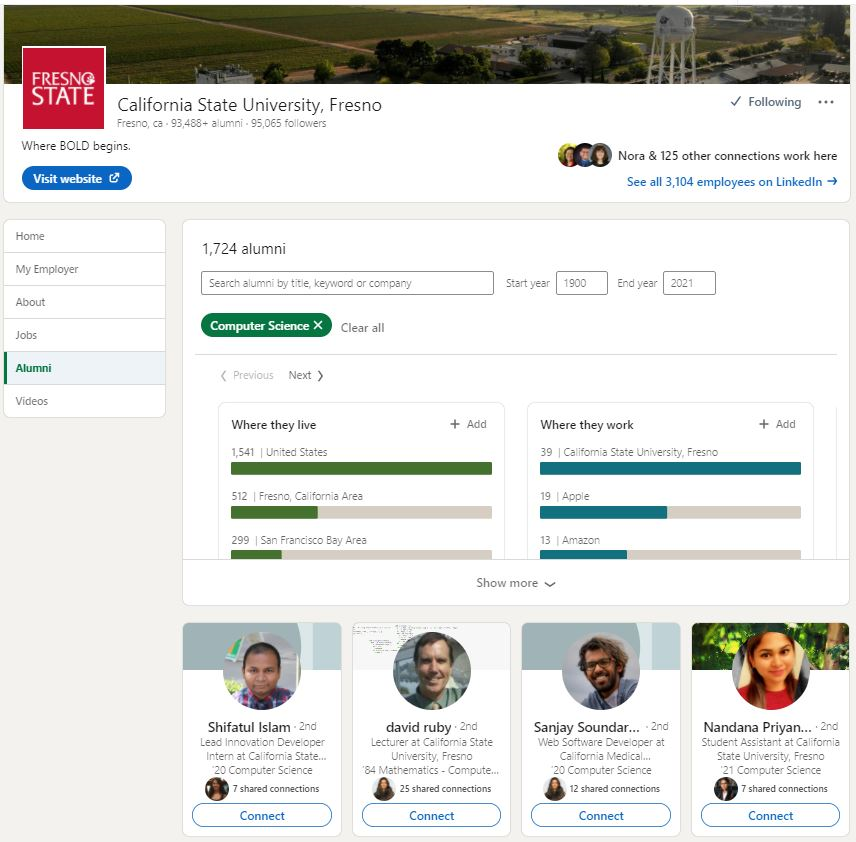
As you identify alumni or professionals you’d like to connect with, send a connection request and ALWAYS add a note to make your request more personal.
- Currently, the LinkedIn App does not offer this option, so you are highly encouraged to use the website when you are sending connection requests.
Alumni connection request note example:
Hi, my name is Ben Bulldog. I’m a junior at Fresno State studying computer science and noticed you were a recent alum of the program. I would love to connect with you as a fellow Bulldog.
Professional connection request note example:
Hi, my name is Ben Bulldog. I’m a junior at Fresno State studying computer science and I came across your profile as I searched for professionals in the (insert career field). I would love to connect with you.
Company Recruiter connection request note example:
Hi, my name is Ben Bulldog. I’m a junior at Fresno State studying computer science. I have researched (company name) and applied to the (position/internship title) as I became highly interested in an opportunity to work with this organization. I would love to connect with you.
- Recruiters’ time is highly valuable. Therefore, it is expected that you have actually researched the company (services, products, mission/vision, values, stakeholders/customers, current news, and events), engaged with alumni working at this company, and applied to a position(s).
A career conversation is an arranged meeting or phone call with someone who works in an industry or company you are interested in. It can help you gather specific information about a job, industry, or company. Remember that you are not asking for a job.
Setting Up a Career Conversation
Before you contact someone, establish your objective. What is it you hope to gain? Who do you want to interview and why? Once you have an idea of your goal, determine who you want to contact. Using the Alumni feature, you can find alumni or other industry professionals to connect with.
Use and customize the following sample to request a Career Conversation:
- Hi again, my name is Ben Bulldog, (major name and class standing) at Fresno State. Thank you for accepting my invitation to connect. As I explored alumni from my major, I was really impressed by your profile and career experiences. Would you be willing to share wisdom about _______(career path/current job/previous jobs or internships)? I would love to meet you or chat over (the phone/ via Zoom) for a quick 15-20 minute career conversation.
I understand that you probably keep a busy schedule, so I’m willing to meet before or afrer business hours, if necessary. Would an upcoming weekday morning or afternoon work for you?
I hope it’s okay that I’m sending this message, and I look forward to hearing back from you.
Keep in mind that you are interacting in a professional capacity with someone who might be a future colleague or boss. See The Muse for tips on professional email communication etiquette.
Preparing for a Career Conversation
Prepare questions ahead of time before meeting or calling the person. Below are some suggested questions:
- How did you get into your career?
- How did you get into this organization/industry?
- What is a typical day like?
- What do you like most about your job?
- What are the key skills that one needs to be successful in the field?
- What was the biggest challenge you had when transitioning from college to the world of work?
- Knowing what you know now, what advice would you give to students to prepare for the workforce?
- What professional organizations or resources would be helpful for me to know?
On the day of the meeting, dress professionally, and be on time. Close the meeting by thanking them for their time.
You may also ask a question such as, “Do you know of any current opportunities in the field?” to let the person know that you are currently looking for opportunities. This may lead to a referral; however, do not assume that the person will give you one.
- Be sure to follow up with a thank you note or email. If the alum/professional suggest tasks for you to work on or complete, keep them updated on your progress.